Telegram DE Group List 3
-
Group
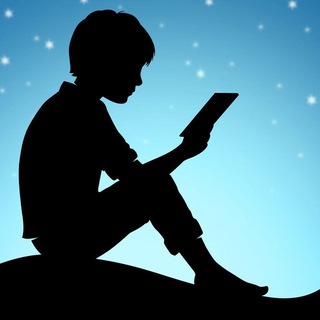 13,256 Members ()
13,256 Members () -
Group
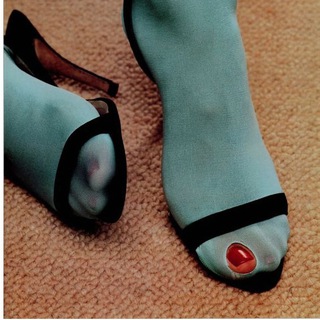
shoes&drinks
19,630 Members () -
Group

Cosmochain Official Chatroom Korea
661 Members () -
Group

Буряточная
3,656 Members () -
Group

JIZZAXLIKLAR🇺🇿
208,881 Members () -
Group

سنابل الخير🌾
9,401 Members () -
Group

CARDING BRASIL⚡
6,551 Members () -
Group
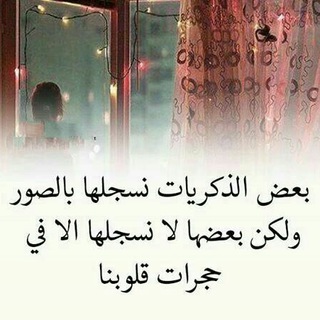
ذَكِرَيَاتْ سِوَرَيَا
1,629 Members () -
Group

أيُخذَل صَابراً !؟
1,043 Members () -
Group
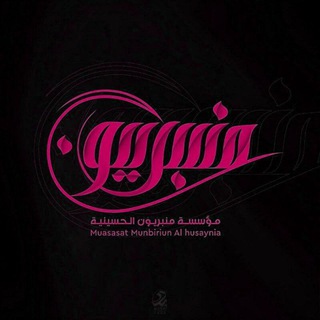
8.مؤسسة منبريون للنساء🧿
4,375 Members () -
Channel

Foreign Office
1,694 Members () -
Group

足之美-原易足阁|丝足|黑丝|美脚聚集地
478 Members () -
Group

LKJCLOUD交流群
628 Members () -
Group

Gentle Women Sayings
8,924 Members () -
Group

ليس سرا 💙✨
475 Members () -
Group

Schizophrenia𖤍᭄🖤
653 Members () -
Group
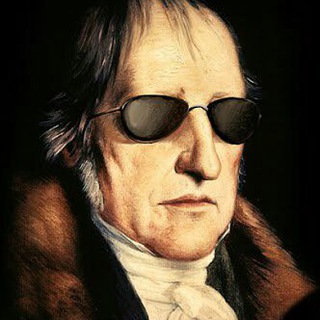
Hardcore Hegel
527 Members () -
Group

Усы Зызина
8,771 Members () -
Group

Funny WhatsApp Jokes
2,321 Members () -
Group

روح المـ ح ـبة♛⇣🐰☄️₎✦
24,073 Members () -
Group

ENTREPRENEURIAL HUB
552 Members () -
Channel

KELUHAN KATA / ROMBAK
1,580 Members () -
Group

َ 💜✨{ أنـا مــثـل العُــمـر ، مَــره }✨💜〽️
3,288 Members () -
Group
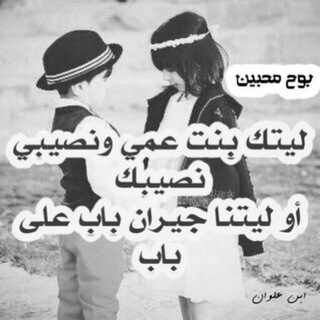
🎻بـﯗζ مـζـبِـيـن🎻
788 Members () -
Group

❤» أحـباب الله «❤
438 Members () -
Group
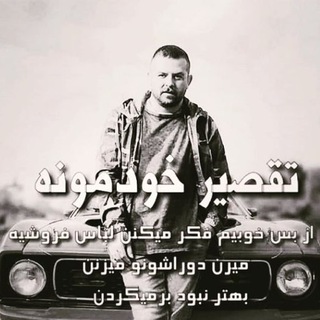
تیکه لاتی ★
20,264 Members () -
Channel

Tech Star Tricks Official™
2,200 Members () -
Channel

تم نقل القناة الي قناتنا الأولى @book1_1
309 Members () -
Group
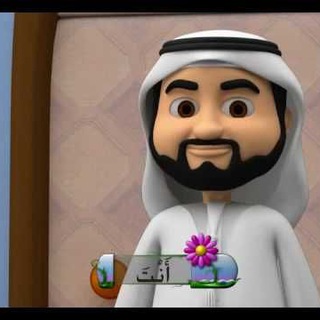
فیلم های عربی با ترجمه فارسی
8,183 Members () -
Group

كٰہٰٖاٰزٖيٰہٰٖنٰہٰٖوٰبٰہٰٖاٰرٰكٰہٰٖ 4ĝ𖤍🧚🐸🔥⚡️✨
3,625 Members () -
Channel

<♡> عــشــاق <♡>
2,059 Members () -
Group
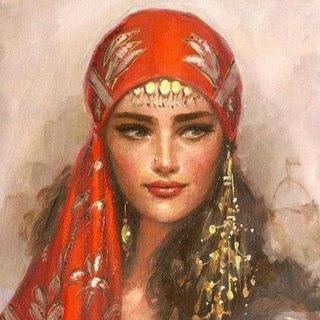
لنفسي ∞👑؛️
52,613 Members () -
Channel

إتحاف العقول بشروح الثلاثة الأصول
2,450 Members () -
Group
-
Channel

تطبيقات اندرويد
14,590 Members () -
Group
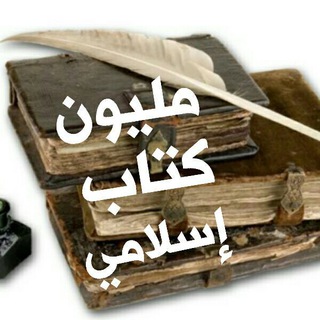
📔 مليون كتــاب إسـلامي 📚
61,491 Members () -
Group

HISTORY CHANNEL
496 Members () -
Channel

🕊منـــيرة**الفـــــــراج🕊
1,284 Members () -
Group
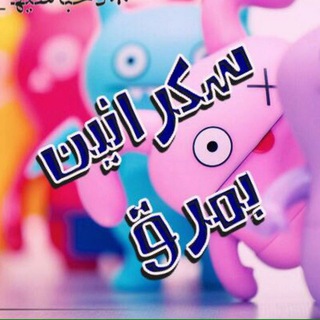
﴿͎ • سكـ😜ـرانين ↶ بمـ😋ـرق ͎ • ﴾
592 Members () -
Group
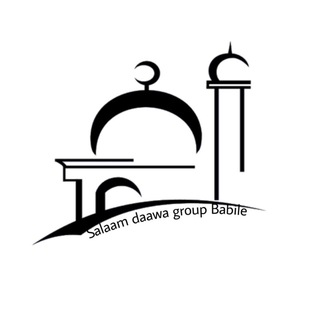
Salaam daawa group
302 Members () -
Channel

سيدة الاخطاء ☕
567 Members () -
Channel

Скрытый Aliexpress [Full Refund]
1,012 Members () -
Channel
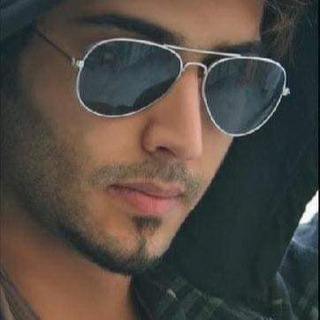
مملـــكة الحـــــزن
859 Members () -
Channel

✺_تـَلـَـنـْـگـُر مـذهـبی_✺
956 Members () -
Group

English Magazines
54,917 Members () -
Group

Pensel kayu®🌸🌿SINDIRAN SIGADIS 🌿🌸
15,221 Members () -
Group

درمانِ تحلیلی
1,039 Members () -
Channel

مريض نفسي
15,925 Members () -
Group

قزوین مدیا
8,302 Members () -
Group

لـ روححـــڪ💛
4,837 Members () -
Channel

الكاتبة الصغيرة
844 Members () -
Group

مجله هوش مصنوعی
27,113 Members () -
Group

مٰ̲ہوِجْۧوِ؏ۤـہ ℡ᴖ̈💜
4,071 Members () -
Group

推特影音中国(中国被禁的视频)
23,159 Members () -
Group

🍃̨اڵــڔبــﯧْــ؏ ̨اڵــڜــٱمــي'🍃
2,264 Members () -
Group
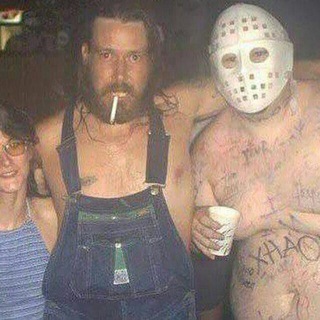
Pastorizia Never Dies Redirect
3,822 Members () -
Group
-
Group
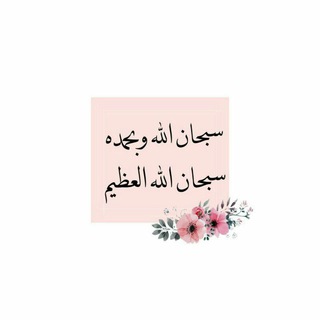
الا بذكر الله تطمئن القلوب 💝
374 Members () -
Group

Credits.com
16,919 Members () -
Group

Technical Devang
2,045 Members () -
Group

MedGram
331 Members () -
Group

Мережа Освітніх Хабів – EduHub
3,926 Members () -
Group

By Zulaikha's Collection
1,109 Members () -
Group

أنثى تبحث عن الأماان🎶
818 Members () -
Channel
-
Group
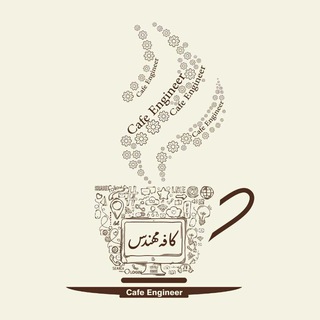
کافه مهندس
100,624 Members () -
Channel

HKAAP 香港會計專業人員協會
1,282 Members () -
Channel

˼هلوسهـة،مطنوخ˹💤🖤".
1,562 Members () -
Channel

لستات أُســـــاٌمــــة •
1,221 Members () -
Channel

true picture 💞
15,082 Members () -
Group

خوآطر رآقية
721 Members () -
Group

📢📣DIVULGAÇÃO FANTÁSTICA 📣📢
326 Members () -
Group

RAHSIA SHOPEE DAN BORONG CHINA
944 Members () -
Group
-
Group

عين بكت من خشية الله
3,024 Members () -
Channel
-
Group

SS Motivation
97,667 Members () -
Group

❥⇣ Feelings ❥⇣
4,245 Members () -
Group

Гапонова и её английский
17,063 Members () -
Group

ستوريات حسينية
484 Members () -
Group
-
Channel

NEET/JEE 2021 CompetitionPREP
11,548 Members () -
Group
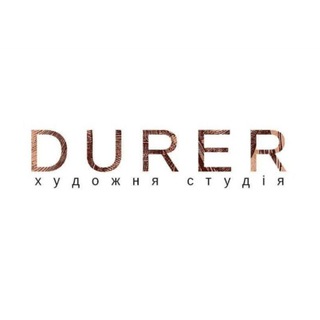
DURER
579 Members () -
Group

بدونْ حقوق.
570 Members () -
Group

𓍹 𓃠 𝒇𝒕𝒐 ||لہ فَتــوو 𓍻
1,248 Members () -
Group

Tamil HD new movies
2,017 Members () -
Group

📱android_best
30,719 Members () -
Group

الاقتصاد || السادس الادبي
6,325 Members () -
Channel

جرح صويحب 🎵
1,442 Members () -
Group

چراغي روشن است...
1,161 Members () -
Group

مؤسسة العين للرعاية الاجتماعية
5,321 Members () -
Group

لـ گــازو 💙
1,806 Members () -
Group
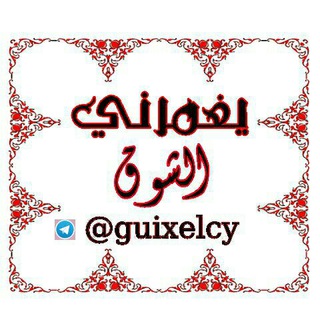
❖⇣ يٰٖغٰۣۗمہرنيٰٖ آڷشٰوٰ୭قٰۣۗ ┇ ⁽͢͢🌸💛)
1,510 Members () -
Group

|•NARUTO♢CHANNEL•| |• قناة ناروتو •|
1,348 Members () -
Group
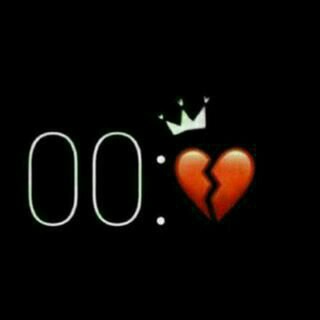
_خيبة روحَ.
1,659 Members () -
Group
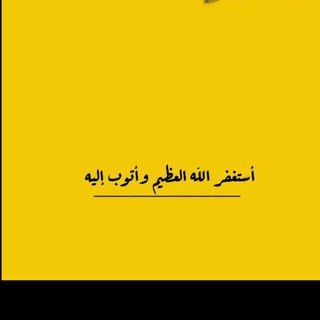
غيثٌ من الأجر🌧️💛.
1,035 Members () -
Group

الضحى 👑
2,177 Members () -
Group

♥عشاق كاظم الساهر♥
3,643 Members () -
Group

🎀 نلتقي لنرتقي🎀
2,095 Members () -
Group

DS BAG YANA
980 Members ()
@ImageBot – sends pictures related to your keywords. @RateStickerBot – allows you to rate random stickers and discover new sticker sets. So, if you want to create different chat folders on Telegram for your use case then follow along. Open the hamburger menu and move to Settings -> Folders. Here, tap on “Create New Folder” and give a name like personal, work, fun, unread, etc. After that, add the chats that you would like to appear in this folder. Similarly, you can add the kinds of chats that you don’t want to be grouped under this folder. This way Telegram will learn your preferences. Now, the main screen will move to a tabbed UI making it easier to use and manage Telegram. How awesome is that?
Open Telegram Links in Your Favorite Browser Next up, tap “Mute for” in the menu and then choose the desired mute duration in the pop-up menu. If you want to choose a custom date and time, tap Mute until and then set the date and time. Telegram Pin Messages Custom Theme Telegram
Unlike other cloud-based solutions, Telegram’s personal space has infinite storage. You can also send all kinds of files here. However, note that each file you send must be sized lesser than 1.5GB. The Telegram icon on an Honor View 20 on a flowery pillow. \Telegram Enable Proxy On desktop applications, chat folders are displays in the sidebar. In the mobile app, these folders are arranged in tabs that can be easily swiped between.
Sharing your location lets others keep an eye on your progress to a destination or help look out for your safety. In Telegram, open a chat, tap the paper clip button, and choose Location to share it. Just press and hold on the message you want to change and then tap the “edit” button. From there, you can modify the message and resend it. Telegram will put an “edited” label on the message to let recipients know of the update.
Warning: Undefined variable $t in /var/www/bootg/news.php on line 33
DE